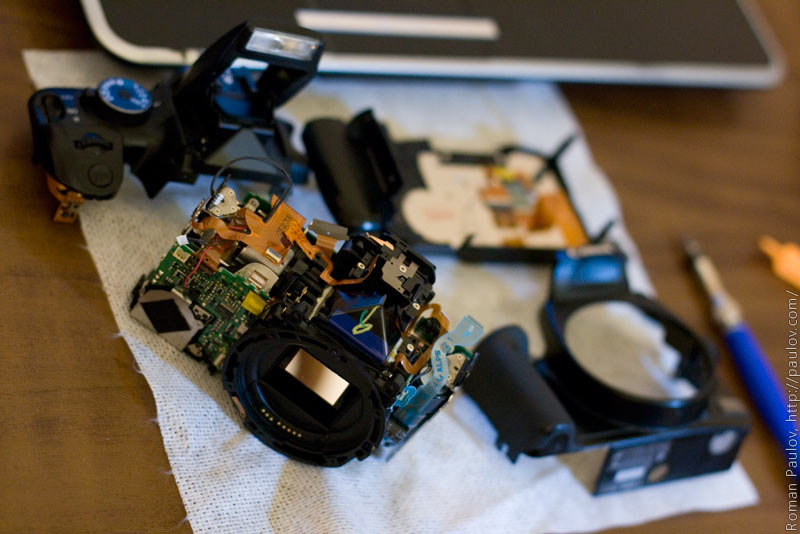I started to have a problems with a blower 8 years ago. First solution I’ve tried was buying a used right-handed blowers from Japanese Pajeros. I’ve tried 3 of them. They were original OEM motors but… old. Pretty damn old. Moreover they were right-handed and right-handed blowers are not „out of the box“ interchangeable with left-handed blowers. To make right-handed blower compatible with left-handed vehicle you need to swap positive and negative pins in a connector and then replace fins. So I did it.
3 blowers later I decided to by a new one… really new one. OEM was freaking expensive, and I bought an aftermarket one. This guy was made from metal, looked really good, but it didn’t last for long. In 2 years it became very noisy and didn’t start in cold weather, lol.
BTW, in my spare time I’ve made a website about car servicing — garage.wiki. It’s an ultimate DIY car service encyclopedia where you can find oil and technical fluids capacities, fastener tightening specifications, engine ratings and a lot more.
Finally I found a new OEM MMC blower on ebay, WOW! Price was decent, seller had a good rating, so I bought it and it came.





It looks pretty good!
Since I’ve modified wiring to be compatible with Japanese blowers I needed to revert my changes.

My wiring doesn’t look fine :) We need to replace this connector.
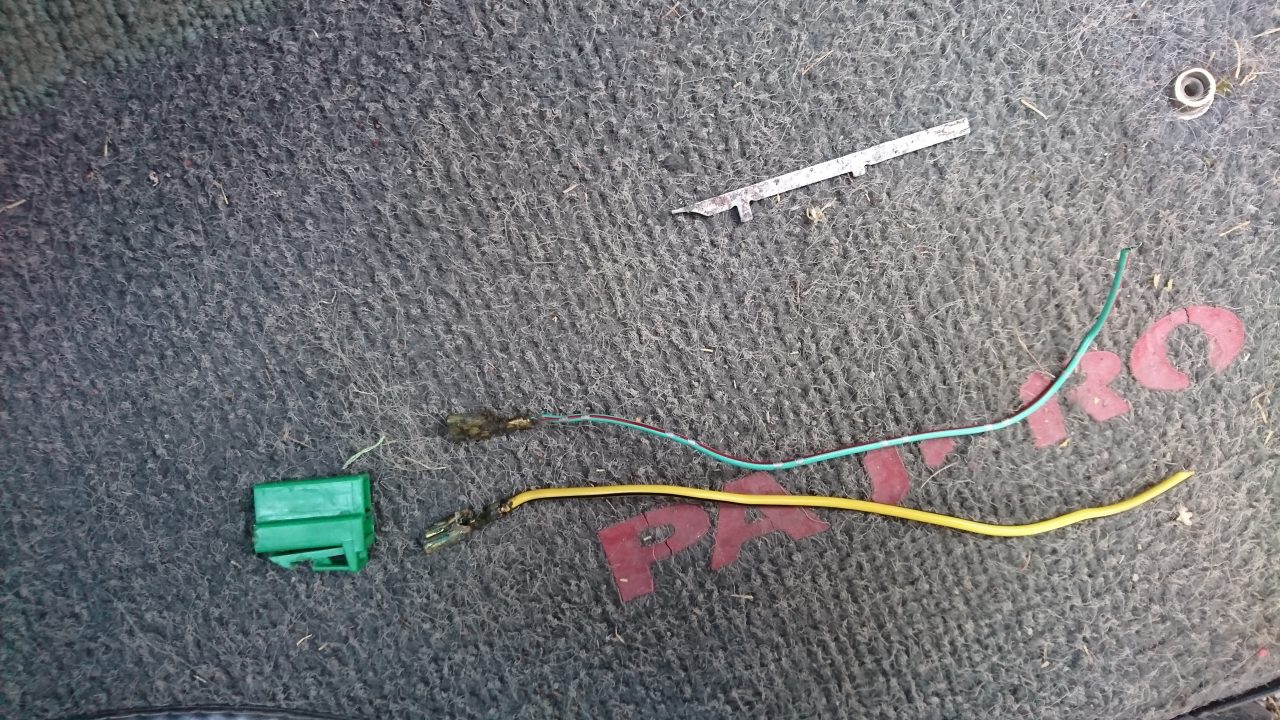
I bought a new one (used, from some Japanese car). To get a pin off this connector you need to put something steel and flat like this and the the pin off:

I couldn’t get pins off my old connector so…

Here you can see the difference between Chinese aftermarket and MMC OEM blowers:

Putting the blower back is easy deal. 3 screws and you’re done.
New OEM blower works like a charm. It’s very quiet and powerful.